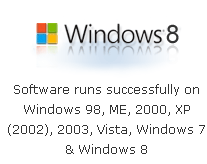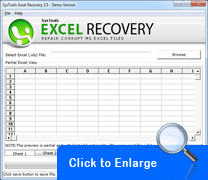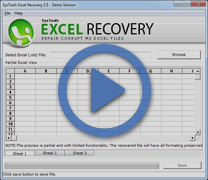Boon to Excel Users - XLSX Recovery Tool
If you are regular Excel users then once in time you have also experienced kinds of errors in MS Excel. These errors affect the performance as well as create hindrance in the fetching of XLSX files. But aren't you interested in knowing what the reason behind these errors is? Mainly users are victim of some of the below mentioned Errors.
Whenever you are about to open Excel workbook that has contain pivot tables records. It will displays you an error message showing "unable to open". And when you'll click on "ok" following dialogue box appears showing- - Errors were detected in 'abc.xlsx', but Microsoft Excel was able to open the file by making the repairs listed below. Save the file to make these repairs permanent.
PivotTable report 'ABC' on '[abc.xls] worksheet_name' was discarded due to integrity problems. And if you will close the error message the whole data will disappears. To spare yourself from this bring into XLSX recovery tool. And get all relevant details of pivot tables intact.
"You do not have permission to access abc.xlsx file on Excel services"
Excel file that sometimes will not open but gives the "access denied" message. When the file is loading but access is denied, you can see that in the lower left hand corner, funcres.exe is loading instead of the actual file. It is an alarming situation indicating that your Excel file got corrupted. But it can be better handled by XLSX recovery tool in order to repair excel errors.
"The file is corrupt and cannot be opened on 2010 Excel while opening abc.xlsx files"
Even though MS Excel support automatic recovery of XLSX files but this manual process is lengthy as well as it does not guarantee the safe and complete recovery of the Excel XLSX files. On the other hand XSLX recovery tool is capable to resolve both above mentioned issues easily.
"Microsoft Visual Basic, File Not Found"
For such type of an error you can try this technique- Open your spreadsheet and go into the Visual Basic Editor - look in Tools / References. See if there is an entry at the top of the list with the word "Missing" in front of it. The file that cannot be found may be one of the components that the VB is looking for. Or better you should try once XLSX recovery software to repair excel errors.
Download Now!! XLSX Recovery Tool
Download now XLSX recovery tool to recover XLSX files at free of cost and recover XLSX files with just few span of time. Or if you want to own this tool then spend just $49 for personal license and $129 for business license.