XLSX Recovery Software
Recover Corrupt XLSX files using XLSX Recovery Tool in just few steps as mentioned below.
- After installing XLSX recovery Software, the software is now ready to use. First of all it will check the MS Office2007 or above version installed on your system or not.
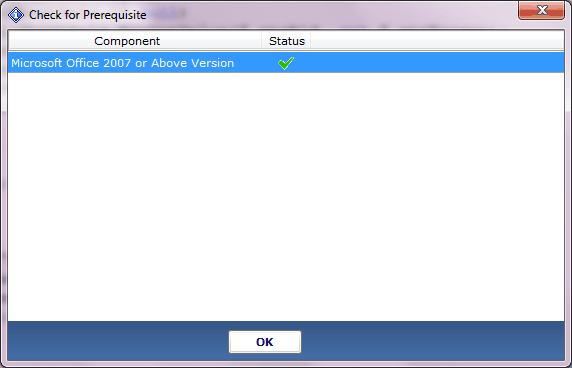
- Click on OK button, after that application main wizard will be displayed. Start recovery process on cliking LOAD button
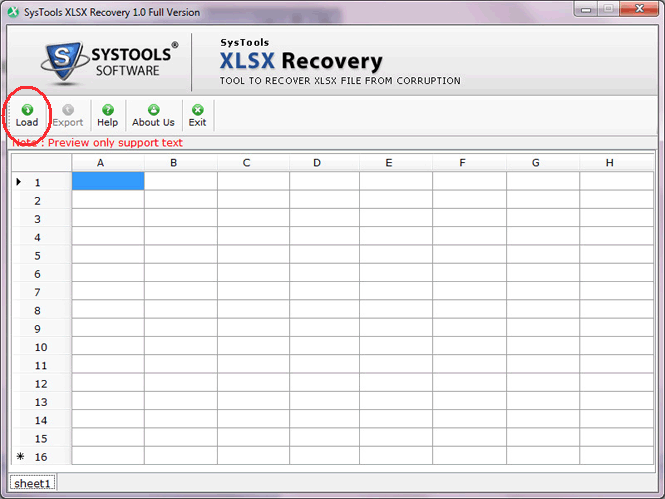
- Then select the corrupt or damaged XLS file and click on Open button.
- After this, software starts recussive scannig of XLSX files with it advanced algorthims
- After scanning the selected XLS file, Software will generate the preview of the the repaired or recovered XLSX files
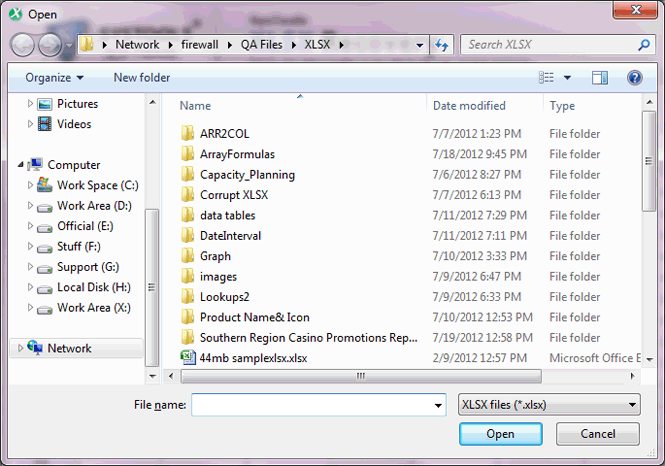
- In order to save recovered XLSX files click on EXPORT button. Then software will induce users to select the location to save the recovered XLS file as shown below:
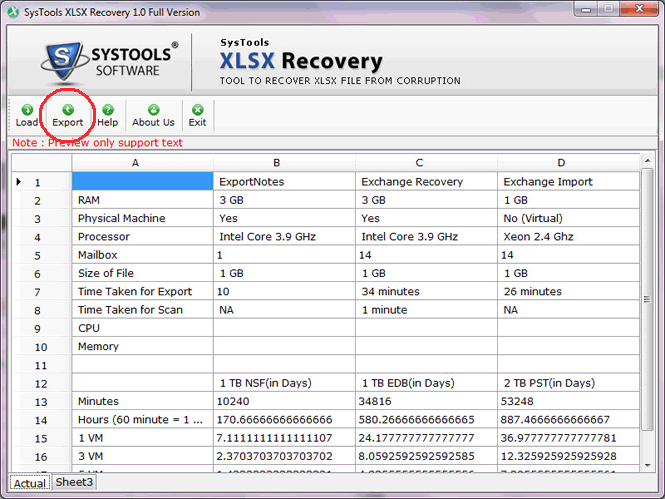
- Input the name of your recovered XLSX file and click on Save button. Then software will induce user regarding completion of saving process as follows:
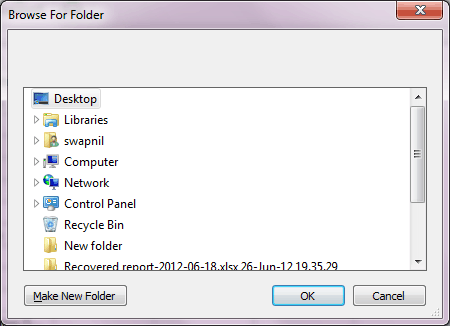
Download Excel Recovery software
Try Excel Recovery software and get your damaged excel file repaired instantly. Download the Demo version of Excel Recovery to evaluate the software to repair corrupt excel file. Demo version of XLSX Recovery allow users only to preview recovered information and restrict saving of files.

