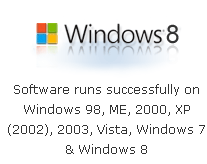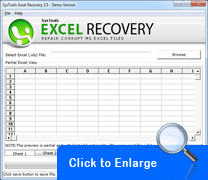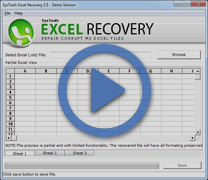Import Contacts with Convenience from Excel to Outlook
Trying to transfer any contact list stored in Excel to Outlook?Import Excel to Outlook Contacts for convenient emailing using Excel to Outlook
You can easily import Excel to Outlook contacts database files stored in XLS format to Outlook PST format and can facilitate quick and painless emailing in bulk. You can import Excel to Outlook 2007 & import Excel to Outlook 2003 and also to Outlook 2010, 2007, 2003, 2000, 98, 97 and so on – almost every version of Outlook. Excel to Outlook software tool is the best device that will help you in your difficulty of contact conversion for bulk emailing. This Excel to Outlook contact converter tool helps import Excel to Outlook distribution list and to import Excel to Outlook address book.
Download the Demo (FREE online download!)
It is recommended to first download the Demo version of the software to decide whether the software is apt for your need or not and to also evaluate the efficiency of it. Excel to Outlook Software does not want to fake anything so it gives its users the liberty to first judge the software and then buy it. Demo Version of Excel to Outlook software will convert only first 5 contacts from Excel file to Outlook contacts.
You don't have to be technical genius to understand the software and to understand how to import Excel to Outlook contacts or how to import xls to outlook contacts using this tool. A great advantage of this software is that understanding it and using it is very easy and even a novice can execute the conversion process using this software.
Feature Floor of Excel to Outlook software
Excel to Outlook contacts converter software have following versatile features:
- Facilitates to import XLS to Outlook contacts: The software helps to import the contacts list stored in Excel to Outlook contacts .pst format. Also the software helps to store these Excel contacts to default Outlook contacts.
- Manages duplicate contacts: Excel to Outlook software allows you to de-duplicate Excel contacts by managing duplicate contacts based on same email address.
- Creates distribution list or groups: Software creates a 'Distribution List' from the list of contacts stored in the Excel file. Using this distribution list, emails can be sent in bulk to many contacts at the same time.
- Allows CSV file import: Excel to Outlook software tool also allows importing of contacts stored in .CSV file.
- Supports all versions of Excel and Outlook: The software supports almost every version of Microsoft Outlook (97, 98, 2000, 2003, 2007 and 2010) and MS Excel (97, 98, 2000, 2003, 2007 and 2010).
Buy the FULL Version (Online purchase!)
To convert all the contacts from the Excel database file to Outlook, get the Full licensed version of the Excel to Outlook software. You can convert UNLIMITED number of contacts from .xls to .pst using this versatile tool.